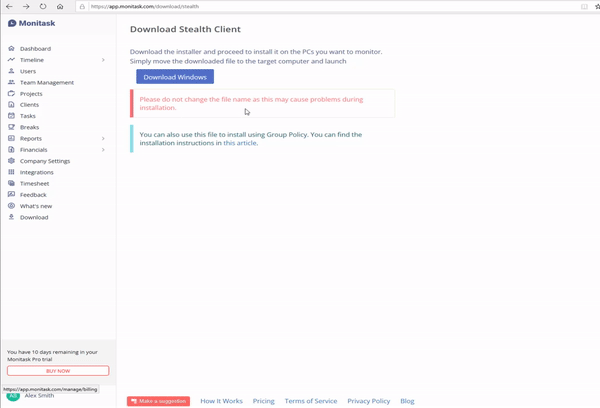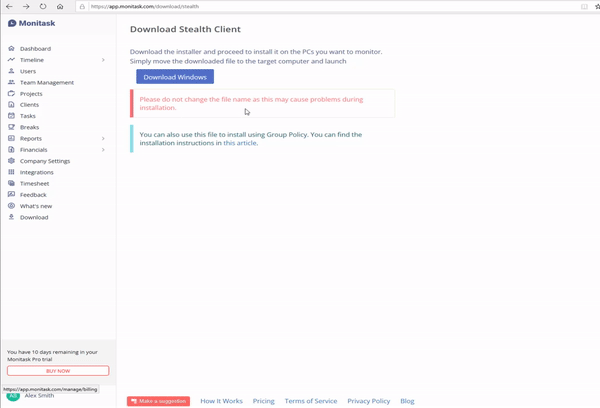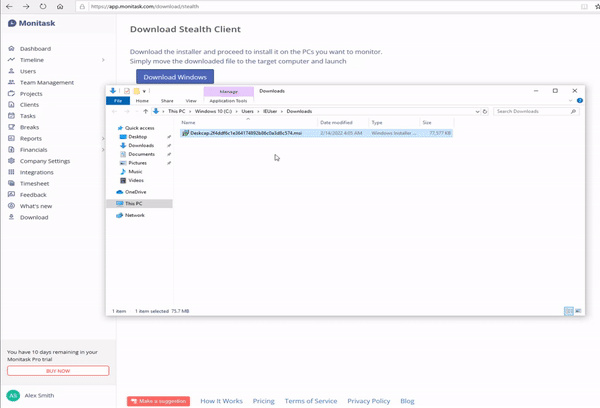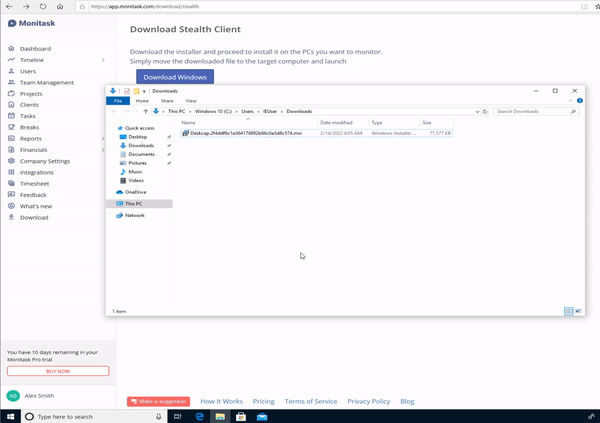Install the agent directly using a USB
- Log in to the administrator account of the company for which you want to install the client
- Go to the stealth client download page.
- Download the installation file and save it to a USB drive
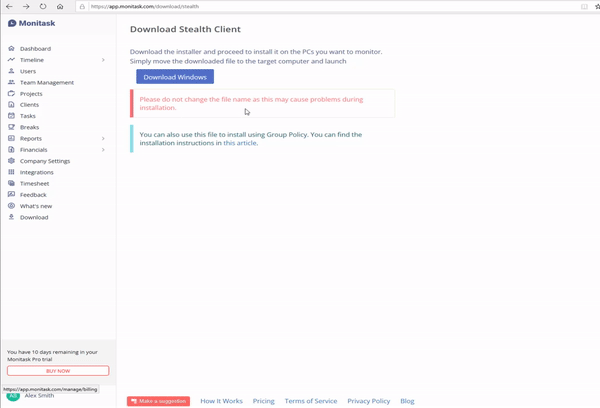
- Copy the resulting file to the USB drive
- Log in to the account with administrator rights on the PC you want to add the client
- Insert the USB drive into the computer where you want to install the client
- Run the file copied to the USB drive
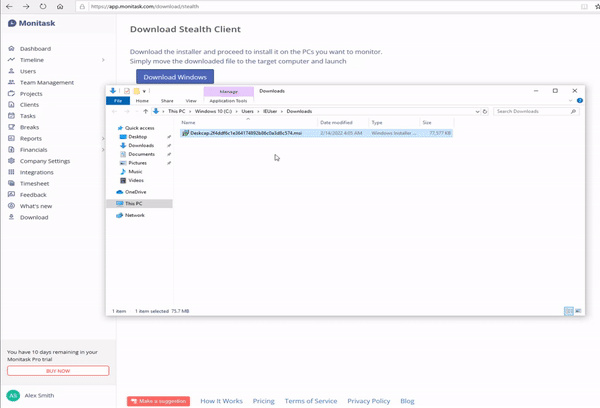
- In the window that opens, launch with administrator privileges
- Wait for the end of the installation
Install using the command line
- Click Start menu, (in the search box, type) cmd,
- Right-click on a search result and choose Run as Administrator.
- In the command prompt, input – msiexec /a %path\setup.msi%
- Press Enter to start the install process.
Checking the installation result (optional) in Windows 10
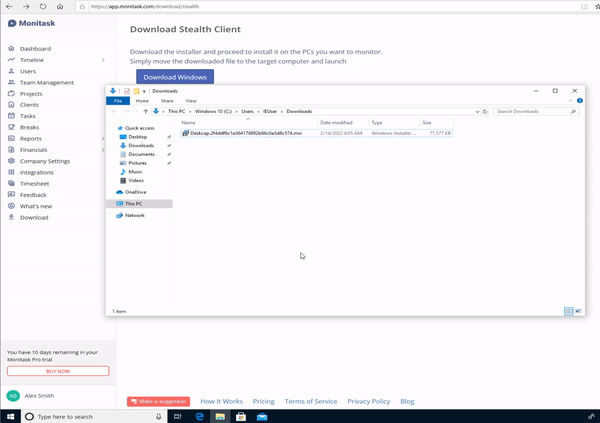
- Open Apps & features Settings, right-click on the Start menu > Apps & features